How to leave a Review
1. Login to your Amazon account that you used to place your order of Lash'd Up.
2. Click on Orders (top-right).

3. Scroll through your orders to find the Lash'd Up order.

4. Your product review must be on Lash'd Up order only or your submission will be rejected. Ensure you have found the Lash'd Up order and on this order, click "write a product review".

5. This is your Amazon Display Name. You can change it to something unique if you'd like.
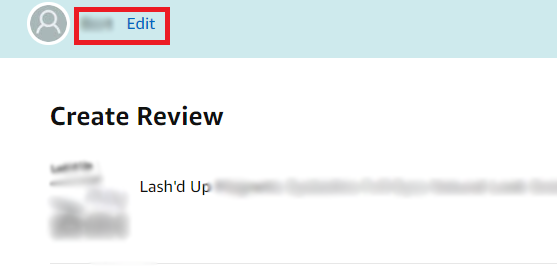
6. To share your looks, video or photo, click on "Add a photo". You will then be able to pick a video and pictures to add to your review. If you want to do this, it has to be done before you click "submit".

7. Select 5-stars for all the shown fields. Write a review of the product. We encourage taking your time to write a long detailed review. Write as much as you want. Do not include identifiable information nor limited-time promotions in the review. Doing so will result in your review being rejected by the system. Click "submit" when you are ready.
